
A new update is rolling out to Google Calendar on Android which makes it easier to create events across separate Google accounts.
When you have multiple Google accounts on your Android device, that also means the Calendar app has to juggle multiple calendars. The app previously would show a list of all of your calendars across all of your accounts in a drop down while creating an event. It worked well enough, but could easily be overwhelming depending on how many calendars you have.
Rolling out in the latest Google Calendar 16.0 update for Android (v2025-16.0), a change to this UI makes this process a bit easier.
As noted by Android Police, this update introduces new, separated menus for your account and your calendars. So you’ll first select the account, then the calendar you want to create an event within. Google accounts are in a dropdown menu, while calendars are listed in a side-scrolling list. The list format can be pretty annoying if you have a lot of calendars, but this new UI is certainly easier to understand.

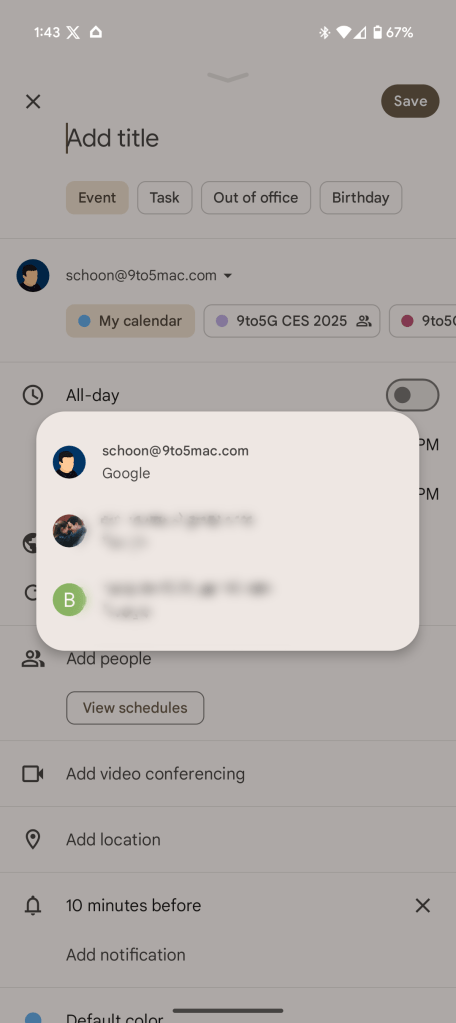

This change appears to be widely available, but only on Android. Google Calendar for iOS is still using the prior setup.
More on Google Calendar:
- Google Calendar adding Gemini side panel
- Apple Invites is a great idea, but Google Photos and Calendar could make it even better
- Gmail rolls out redesigned Google Calendar card to Android, iOS
Follow Ben: Twitter/X, Threads, Bluesky, and Instagram
FTC: We use income earning auto affiliate links. More.


Comments